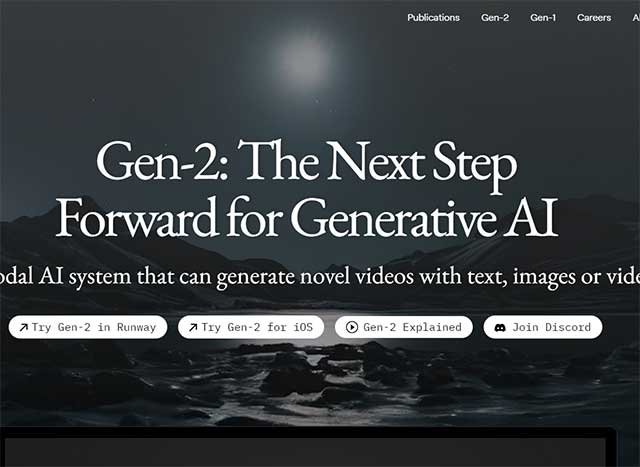
Envision a realm where personalized video content materializes with a mere few lines of text, and distinctive, high-quality animations materialize in moments for your advertising, business, and educational requirements.
Welcome to the epoch of the Gen-2 Video AI model, a groundbreaking tool reshaping the landscape of content creation. This advanced model transmutes text, images, and video clips into high-quality videos, transcending the limits of what was previously deemed feasible.
Most significantly, Gen-2 stands out as the premier commercially accessible text-to-video AI model. While other similar models from tech giants are in the research stage, exclusively accessible to engineers, Gen-2 is leading the way.
Runway Features
Gen-2 harnesses the power of artificial intelligence and machine learning, accepting input in the form of text, images, or existing videos to craft personalized videos. While the Gen-2 text-to-video generator steals the spotlight on Runway, numerous other AI-powered features cater to image and video creation and editing:
- Gen-1 video to video generator: Alters video style using text or image.
- Remove background: Blurs, removes, or replaces the video background.
- Text-to-image generator: Creates images with text prompts.
- Image-to-image generator: Edits and transforms images based on text prompts.
- Train your own generator: Customizes portraits, animals, styles, etc.
- Infinite image: Expands images through text-to-image generation.
- Expand image: Enlarges image edges.
- Frame interpolation: Converts a sequence of images into an animated video.
- Erase and Replace: Remixes any part of an image.
- Backdrop Remix: Provides photos with infinite backgrounds.
- Image variation: Generates image variations.
- 3D texture: Produces a 3D texture of an image using text prompts.
- Inpainting: Eliminates objects and people from videos.
- Apply color grading (LUT): Enhance video color using text prompts.
- Super-slow motion: Transforms videos into super-slow motion.
- Blur Faces: Detects and conceals faces in videos.
- Depth of field: Adjusts video depth of field.
- Extract Depth: Automatically generates a video depth map.
- Scene Detection: Automatically divides footage into clips.
- Clean Audio: Eliminates undesired background noise from videos.
- Remove Silence: Eliminates silence from audio and video.
- Transcript: Transcribes a video to text.
- Subtitles: Generates subtitles for videos.
- Add Color: Colorizes black and white images.
- Upscale Image: Boosts image resolution.
- Motion Tracking: Tracks moving objects in videos.
- Runway also features an Academy, offering video tutorials to help users master the various tools.
User Profile
To utilize Gen-2, create an account on the Runway platform, managing credits, subscriptions, and other details. Generated videos are conveniently stored in the 'Assets' tab, allowing organization into folders for easy sharing. 'Projects' enhance workflow organization, with the free plan limited to three projects.
Helpful Guide: How to Use Gen-2
Here's a step-by-step guide on generating videos with Runway's Gen-2:
- Visit the Runway Gen-2 page or open the Runway dashboard.
- Sign up on the platform.
- Click on the 'Introducing Gen-2' banner.
- Enter a descriptive prompt in the text field.
- Optionally, upload an image as a basis for video creation.
- Click 'Preview' and choose a desired image preview.
- Hover over the selected preview and click 'Generate this' to create the video.
- The generated video is saved in the 'Assets' panel.
Gen-2 Limitations
Despite its impressive capabilities, Gen-2 does have limitations:
- Videos are limited to four seconds.
- Video quality may exhibit fuzziness and graininess.
- The model can create distorted human faces, displaying inconsistencies with anatomy and physics.
- Nuances are challenging for the AI, sometimes considering certain modifiers while ignoring others.
- Limited training data may result in inaccurate videos for specific scenarios, such as underwater scenes.
- The model exhibits biases, with certain prompts leading to biased representations.
Plans and Pricing
Runway offers a free plan and two paid tiers, Standard and Pro, applicable to all tools, including Gen-2. The free plan provides around 100 free seconds for content generation, limited features, and storage. Standard and Pro plans offer expanded benefits, such as more credits, enhanced resolution, removal of watermarks, unlimited video projects, increased storage, export options, and quicker video generation.
Explore all plans and benefits by clicking the 'Upgrade to Standard' button on the Runway dashboard's left-side panel.
